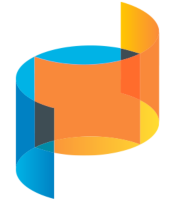If you have already registered for Nexus Summit 2021, you will receive log in credentials to the Nexus Summit website on September 8.
If you have not yet registered for Nexus Summit 2021, you can register using this link:
Log into the Nexus Summit 2021 website to access all session Zoom links. Zoom links will only be visible to individuals logged into the Summit site. Log in credentials will be sent to all registered attendees on September 8.
The Zoom links for all live sessions will be posted on the session description pages. Summit attendees are encouraged to bookmark the sessions they would like to attend by viewing the daily schedule and clicking 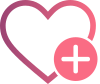 by each session of interest. All selected sessions will be collected in a personal MySummit Schedule. MySummit Schedule will provide an easy way to find the sessions you would like to attend each day of the Summit.
by each session of interest. All selected sessions will be collected in a personal MySummit Schedule. MySummit Schedule will provide an easy way to find the sessions you would like to attend each day of the Summit.
During the Nexus Summit, go to MySummit Schedule and click on the session description at the appropriate time to access the Zoom link. Zoom links are only available when logged into the Nexus Summit site.
Yes! Live presentation speakers will be conducting interactive Q&A as part of their sessions.
You will be able to submit questions during sessions you attend via the chat box and you will also be prompted by presenters to participate in verbal discussion.
Yes! All live and pre-recorded sessions will be archived and available for viewing following the conclusion of live programming in October. You will be able to access and claim CE credit for the recorded sessions until December 31, 2021.
After you have received website access info on September 8, you can plan your personal learning experience in advance by creating a MySummit Schedule. Simply click 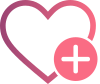 by any session to curate a personal collection of sessions important to you.
by any session to curate a personal collection of sessions important to you.
We encourage you to select the live and pre-recorded sessions that are of interest to you. The MySummit Schedule will give you access to live sessions as well as the archived links to live sessions following the meeting. Your personal schedule will be available as an enduring resource to support your learning into the future.
On each day of the Nexus Summit, log into the website and go to MySummit Schedule where you will find all the meeting links to join the sessions that you bookmarked with interest.
Nexus Summit 2021 is offering five thematic content tracks with more than 15 sub-tracks. Each learning sub-track is facilitated by track leaders - or agitators of learning - in the thematic area. Track leaders will support deep discussion by asking questions and promoting dialogue. To learn more about tracks in advance of the Nexus Summit, read our Reflective Learning Guides, available no later than September 8, 2021. Each Reflective Learning Guide has learning objectives and reflective questions to support learning.
Beginning September 8, all professional posters and student posters will be available for viewing. All poster presentations are up to five minutes. We encourage you to view posters through the Nexus Summit meeting and post your comments and questions in the comments section. Poster authors will be checking in frequently throughout the meeting to respond to your questions and comments.
Session attendees are encouraged to watch the pre-recorded Lighting Talk presentations and Clinical Lightning Talk presentations (available for viewing on September 8) ahead of the Lightning Talk Live Discussions. All Lightning Talks pre-recorded presentations are grouped by track and, when applicable, sub track to make the most of a learning experience. These groups of Lightning Talk presentations will be paired together for the Lighting Talk Live Discussions as well.
During a Lightning Talk Live Discussion, attendees will be expected to have watched the pre-recorded presentations and be ready for discussion. Interaction will be encouraged and the discussion will be facilitated by the thematic track leader.
While you can access specific sessions via the Zoom app on a mobile device, the National Center team recommends logging into the Nexus Summit sessions on a tablet, laptop, or desktop computer for optimal user experience.
There are several ways to connect with Nexus Summit participants.
- We encourage you to share your ideas through the Nexus Summit 2021 Discussion Board that will be available on September 8. National thought leaders will be checking in frequently to share their ideas and respond to questions.
- Use the #NexusSummit2021 hashtag on social media to share what you are learning. All sessions pages have a personalized tweet ready for you to share. Spread the word with your networks! You can follow us on Twitter here: https://twitter.com/nexusipe
A Zoom account is not required as a registered participant in Nexus Summit 2021. All participants should download the free Zoom application but are not required to set up an account. With the Zoom application, all registered attendees will be able to access sessions through the Nexus Summit 2021 website.
You can join each Nexus Summit live session by clicking the Zoom meeting link in the session description. Zoom links will be available on September 8.
You can download the latest version of Zoom from our Download Center. Learn more about downloading Zoom.
Learners will be awarded CE credit for the following types of learning activities:
- Plenary sessions on September 14, 27, and 29 & October 5, 7, and 12
- Pre-recorded Lightning Talk and Clinical Lightning Talk presentations (all presentations within a track grouping)
- Lightning Talk and Clinical Lightning Talk Live Discussions (September and October)
- Live and recorded seminars (August and October)
- Pre- & Post-Conference sessions on September 9 and October 18
Claiming Credit for Live Participation: Attendees will claim CE credit for live sessions through a CE Attestation Form (online link) that will be emailed out at the close of each Summit session day - please watch for this link in your inbox. Learners must also complete the emailed Evaluation to claim CE credit.
Claiming Credit for Viewing Recorded Lightning Talks: To claim CE credit for Pre-recorded Lightning Talk presentations, learners must fill out the Evaluation and CE Attestation Form on the Lightning Talks homepage.
Claiming Credit for Viewing Session Recordings after the Summit: CE Attestation forms for recorded live sessions will be available on the Session page after the Summit. Attendees can claim credit for viewing the accredited recording of sessions through December 31, 2021.
National Center team members will be available on the Summit Zoom Helproom, located under the attendee tab of the Nexus Summit website. Looking for help finding your session or navigating a technology issue? Log on to the open Zoom Helproom for real-time support between the following hours:
- September 9: 9:45 a.m. - 12:00 p.m. CDT
- September 14: 9:30 a.m. - 3:00 p.m. CDT
- September 27: 9:30 a.m. - 3:00 p.m. CDT
- September 29: 9:30 a.m. - 3:00 p.m. CDT
- October 5: 9:30 a.m. - 3:00 p.m. CDT
- October 7: 9:30 a.m. - 1:45 p.m. CDT
- October 12: 9:30 a.m. - 12:00 p.m. CDT
- October 18: 8:45 a.m. - 11:00 a.m. CDT
If you are having trouble viewing the Lightning Talk videos, please try using a different browser. A small number of users have encountered problems playing the videos in Google Chrome; we recommend you try Mozilla Firefox. If this does not resolve the issues, please contact us at ipceapps@umn.edu.
Click on "Login" under the "Attendees" tab in the navigation menu, and click on "Reset your password." You will be prompted to enter your email address, and a password reset link will be sent to your inbox. Please be sure to use the email address associated with your Nexus Summit registration.